 Enroll Now
Enroll Now
Microsoft Intune MSP Workshop
$2499
Master device management across all platforms for your customers and train your staff on how to leverage Intune as a tool in your MSP toolkit
Covers the foundational aspects of Microsoft Intune for MSPs, focusing on onboarding devices and enforcing security policies. Participants will learn how to provision devices, set up access controls, and deploy security configurations. By the end of the day, MSPs will be equipped to efficiently onboard and manage customer devices while ensuring compliance and security.

9:30 AM - 12:00 PM

12:30 PM - 3:00 PM
Focuses on application management, updates, and support. MSPs will learn how to deploy apps, manage OS updates, monitor device health, and automate security responses. By the end of the day, attendees will have the skills to streamline patch management, provide remote support, and use reporting tools to gain insights into device health and compliance.
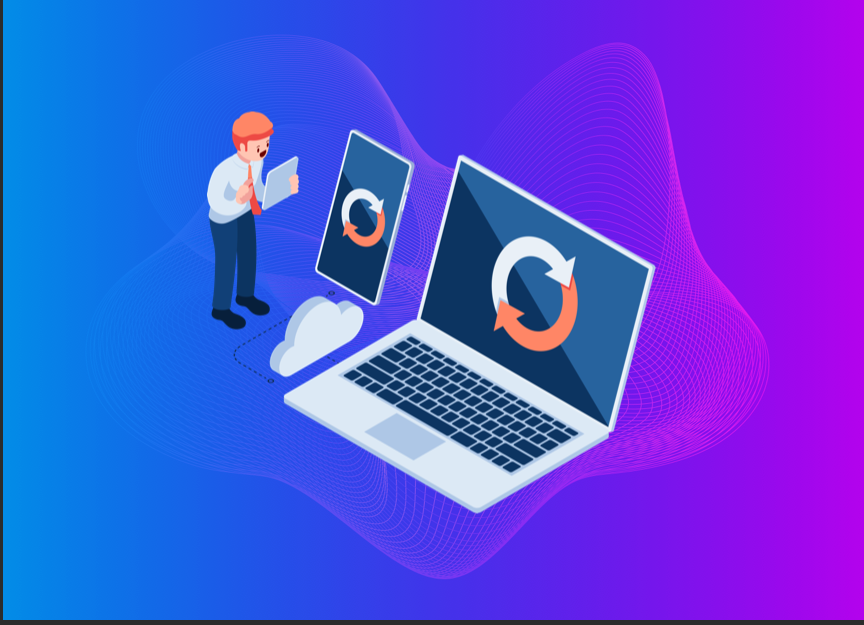
9:15 AM - 12:00 PM

12:30 PM - 3:00 PM
Below you will find key course materials to support your learning experience. These resources include presentations, hands-on guides, and scripts to help you apply what you've learned in the workshop.